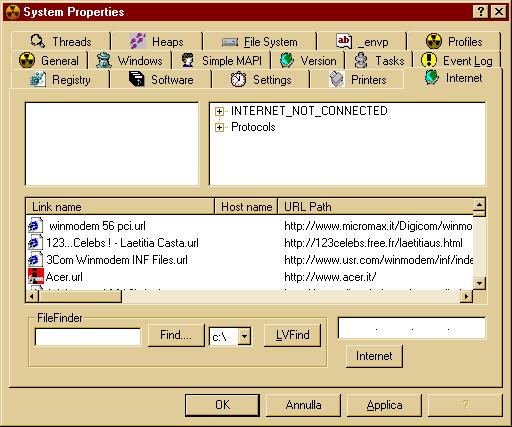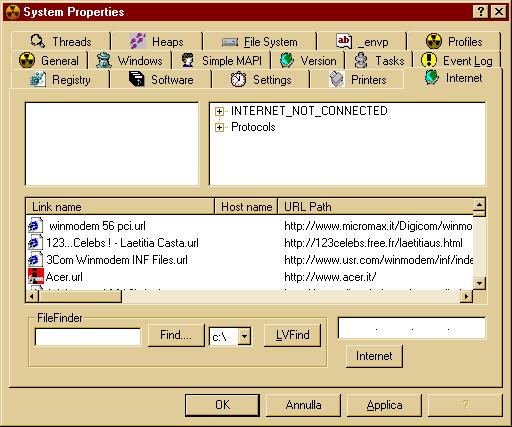System Properties Internet page
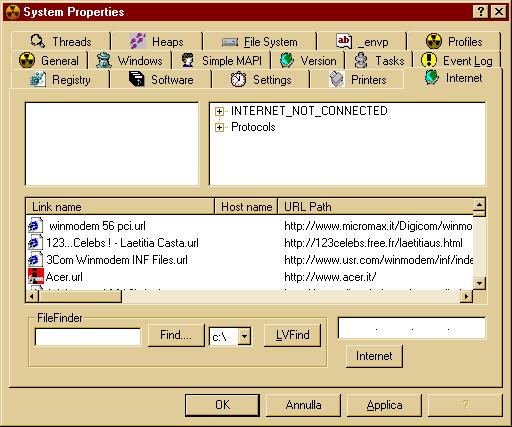
Functionality:
- Right ListBox:
- Left TreeView: displays Internet status, installed protocols, class
information during File Find if any
- ListView: initially displays Favorites - used by FileFinder to display
results - double-click on a file to run it if possible
- FileFinder EditBox: enter a string or extension in the form .xxx to find
files
- FileFinder "Find..." button: click to start search on selected drive
- FileFinder drive ComboBox: select drive to search
- "LVFind" button: find first matching text in ListView
- TCp/IP control: NOT YET IMPLEMENTED
- "Internet" button: to connect to Internet, NOT YET IMPLEMENTED
- Apply button: refresh displayed information
Index